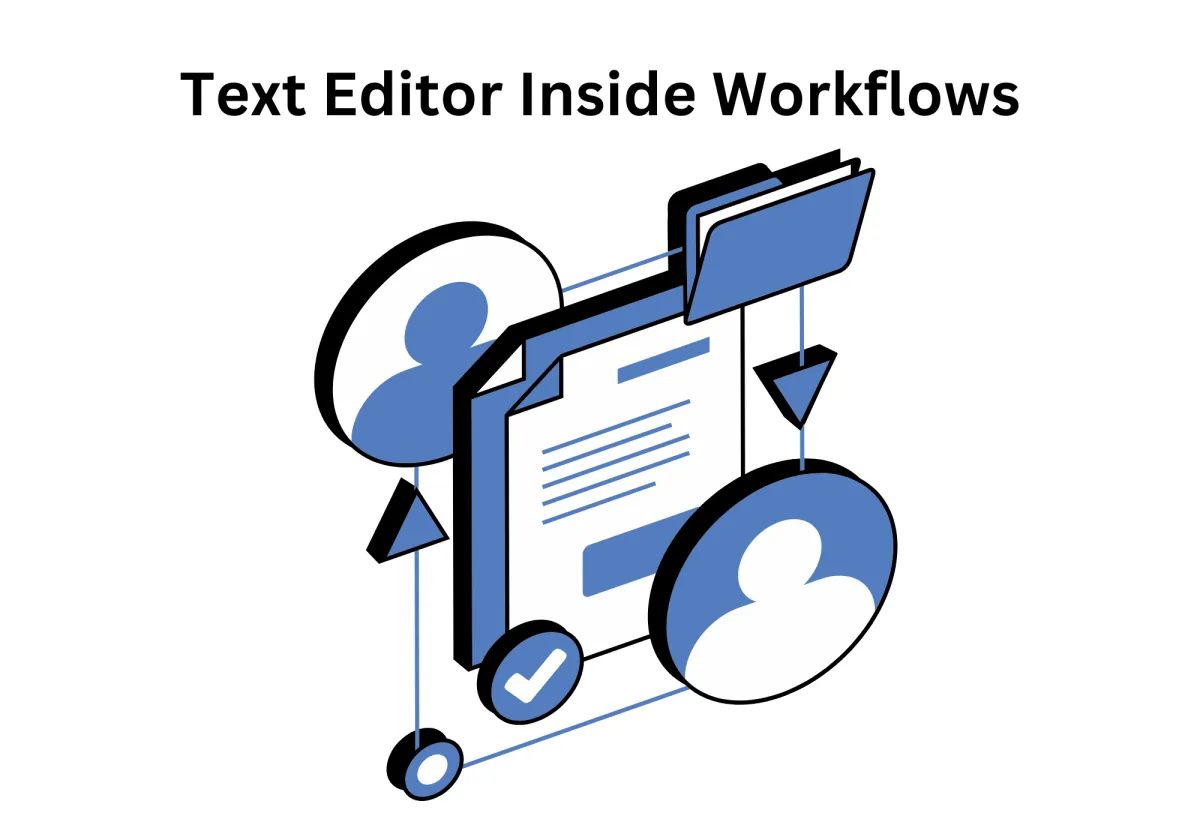
Text Editor Meets Workflow Automation: A Game-Changer for Email Marketing
Let’s face it. Designing marketing emails can be time-consuming, especially when tools feel clunky or limiting. That’s why a well-built text editor makes all the difference. The newly updated text editor offers a smoother, more intuitive experience from start to finish. Whether you’re sending a quick update or building out a fully customized newsletter, it’s designed to help you work smarter, not harder. With cleaner layout options, advanced formatting tools, and real-time editing controls, this text editor makes the entire process faster, simpler, and far more flexible.
From a technical perspective, the editor supports a wide range of formatting features such as font styling, paragraph spacing, content alignment, and reusable blocks. These capabilities aren’t just surface-level improvements. They’re core enhancements designed to reduce friction and increase output in content workflows.
Where this tool truly stands out is in how it functions inside workflows. The text editor inside workflows allows direct integration with automation sequences, giving users the ability to insert trigger links, apply dynamic fields, and personalize messaging without ever leaving the workflow environment. This eliminates unnecessary steps and enables scalable, automated communication strategies with minimal manual intervention.
Whether you’re setting up onboarding emails, product announcements, or lead nurture campaigns, the updated text editor is built to streamline production while supporting high levels of customization. For teams looking to create polished, data-driven communications directly inside their workflow automation tools, this enhanced editor offers the right balance of control, efficiency, and ease of use.
Text Editor Meets Workflow Automation: A Game-Changer for Email Marketing
Why It Matters for Your Workflow and Campaign Performance
How To Use Text Editor Inside Workflows:
When to Use the Text Editor in Workflows
Abandoned Cart Reminders (for e-commerce)
Event Registrations and Reminders
How the New Text Editor Delivers Real Results
Why It Matters for Your Workflow and Campaign Performance
A modern text editor plays a crucial role in efficient email marketing—especially when integrated directly inside workflows. It’s not just a tool for composing messages; it’s a central component of how teams design, personalize, and automate communication at scale.
Effortless Email Design:
The upgraded text editor simplifies the process of creating polished, high-impact email templates. With an intuitive interface and flexible layout options, users can easily build campaigns that align with brand standards and messaging goals. Advanced formatting tools, reusable content blocks, and drag-and-drop capabilities allow for rapid design without requiring specialized design or coding skills. When used inside workflows, the text editor enables teams to personalize messages dynamically—ensuring each email is contextually relevant to the recipient’s behavior or profile.
Streamlined Controls:
Efficiency is critical in email marketing, and the new text editor provides clear, accessible controls for managing fonts, colors, content alignment, and more. It also integrates with dynamic variables such as custom values and trigger links, giving users the ability to create personalized messages without external steps or duplication. When embedded inside workflow automation, these streamlined controls eliminate the need to switch between tools or interfaces, reducing time-to-launch and human error.
Enhanced User Experience:
The updated text editor interface significantly improves usability across the board. Real-time previews, simplified navigation, and inline editing make the entire email creation process smoother. For technical users managing multiple campaigns or automation sequences, having the text editor fully embedded inside workflows increases consistency and control.
How To Use Text Editor Inside Workflows:
Navigate to the Automation tab via the left menu, then click on Workflows > +Create Workflow, or choose an existing one to edit.

Begin with a blank workflow or select a ready-made template.

Click the “+” button to add an action, then choose Send Email from the list of available actions.

Clicking the “Custom Values” icon will display all available options, allowing you to select the desired custom values for your template.

To add a trigger link to your template, click on “Trigger Links” and select the desired link from the dropdown menu.

The following functions are highlighted in the next screenshot: Undo, Redo, Bold, Italic, Underline, and Font Type.

The following functions are highlighted in the next screenshot: Font Size, Paragraph Format, Line Height, Text Color, Background Color, Disc List, Decimal List, and Text Align.

By clicking the More Options icon (three dots), you can choose from the following actions: Strike, Superscript, Subscript, Code, Code Block, Block Quote, Format Selected, and Format Entire Document.

When you click the “Add Link” icon, a new window will open where you can enter the URL and customize the link settings before inserting it into your template.

In this popup window, you may paste the URL or select a trigger link by clicking the icon on the right. Then, choose the “Action” setting—either Self or New Window—and click Save.

When you click the “Image” icon, a new window will open where you can upload or select an image to insert into your template.

In this popup window, you can:

Add the URL of your image
Upload an image by clicking the “Upload” button
Set the width and height
Enter alternative text
Enter a link to open when the user clicks on the image
Open Link In – This field is editable only if “Image Action Link” is selected. You can choose whether the link opens in the same window or a new one.
When you click the “Source Code” icon, a new window will open where you can view and edit the HTML source code of your template.

In this popup, you can see and edit the template’s source code.

/.
The text editor inside workflows empowers you to manage everything from styling and layout to personalization and automation—all without leaving the visual workflow interface.
Revolutionize Your Email Marketing with the Text Editor Inside Workflows
With our CRM’s enhanced text editor UI, designed to help you easily create engaging, personalized templates, you can now take advantage of streamlined controls and a smoother user experience that boost your productivity. Discover how this improved interface can transform your campaigns by exploring the text editor inside workflows—where efficiency and creativity come together.
When to Use the Text Editor in Workflows
The redesigned text editor inside workflows helps you build smarter, more personalized campaigns. Here are some key use cases where it can make a major impact:
Welcome Email Series
Automatically greet new contacts as soon as they’re added to your CRM.
Personalize messages with dynamic fields like name or signup date.
Build trust and engagement from the very first touchpoint.
Abandoned Cart Reminders (for e-commerce)
Re-engage users who left items in their cart.
Add product-specific content, images, and compelling CTAs.
Use trigger links to direct users back to their cart with a single click.
Post-Purchase Follow-Ups
Thank customers for their purchase automatically.
Request reviews or offer upsells and cross-sells.
Keep customers engaged after checkout with branded, timely messages.
Event Registrations and Reminders
Send confirmation emails immediately after signup.
Automate calendar invites or event reminders.
Customize event details like date, location, or speaker list with ease.
Lead Nurturing Sequences
Deliver content based on user behavior (e.g. whitepaper downloads, pricing page visits).
Keep leads warm with personalized, relevant follow-up emails.
Drive conversions by aligning messages with each stage of the buyer journey.
By using the text editor inside workflows, you automate essential touchpoints while maintaining a personal, polished brand experience. It’s the best of both worlds—efficiency and engagement, built right into your CRM.
How the New Text Editor Delivers Real Results
When it comes to email marketing, seconds matter—and clicks matter. That’s why our revamped text editor is not only a visual improvement but a functional, results-driven powerhouse. Here’s what you can expect:
Faster Campaign Launches
Time is one of your most precious assets, and our new text editor helps you use it wisely. Whether you’re designing emails from scratch or updating existing templates inside workflows, the intuitive layout and quick-access formatting options streamline your process.
Improved Branding
Maintain consistency in every email using the text editor’s customizable font styles, colors, and layouts. Whether used inside a single template or within an automated workflow, your brand’s voice stays uniform.
Increased Engagement
Personalize emails using custom values and trigger links right inside the text editor—boosting click-through rates and driving deeper engagement across your email campaigns.
Greater Flexibility
From drag-and-drop design simplicity to HTML source code editing, the text editor inside workflows adapts to your style—whether you're a beginner or a seasoned pro.
Start Experiencing the Difference
With our newly revamped text editor, email marketing is not only simpler—but smarter, quicker, and more effective. It's not just a feature improvement; it’s a total overhaul of how you create, design, and customize email campaigns. Jump into your workflows now and discover how the text editor can save you time and elevate your content—without sacrificing polish or performance.
Final Thoughts
We’ve completely reimagined the text editor inside Zapiy’s CRM—not just to give it a fresh look, but to transform how you build and manage email campaigns across your workflows. Think faster formatting, smarter automation, and seamless personalization—all wrapped in an intuitive, drag-and-drop interface that anyone on your team can master.
With built-in tools like trigger links, dynamic fields, and custom values, you can personalize content at scale—without needing to code or design from scratch. And because the text editor is integrated directly into your workflows, you can easily tie your emails to broader automations, landing pages, and CRM insights. It's all about creating campaigns that look polished, feel personal, and convert better.
Ready to upgrade your email strategy? Jump into the new text editor inside Zapiy and see how effortless powerful marketing can be.


Youtube
Facebook
Instagram
LinkedIn
TikTok
X
Pinterest