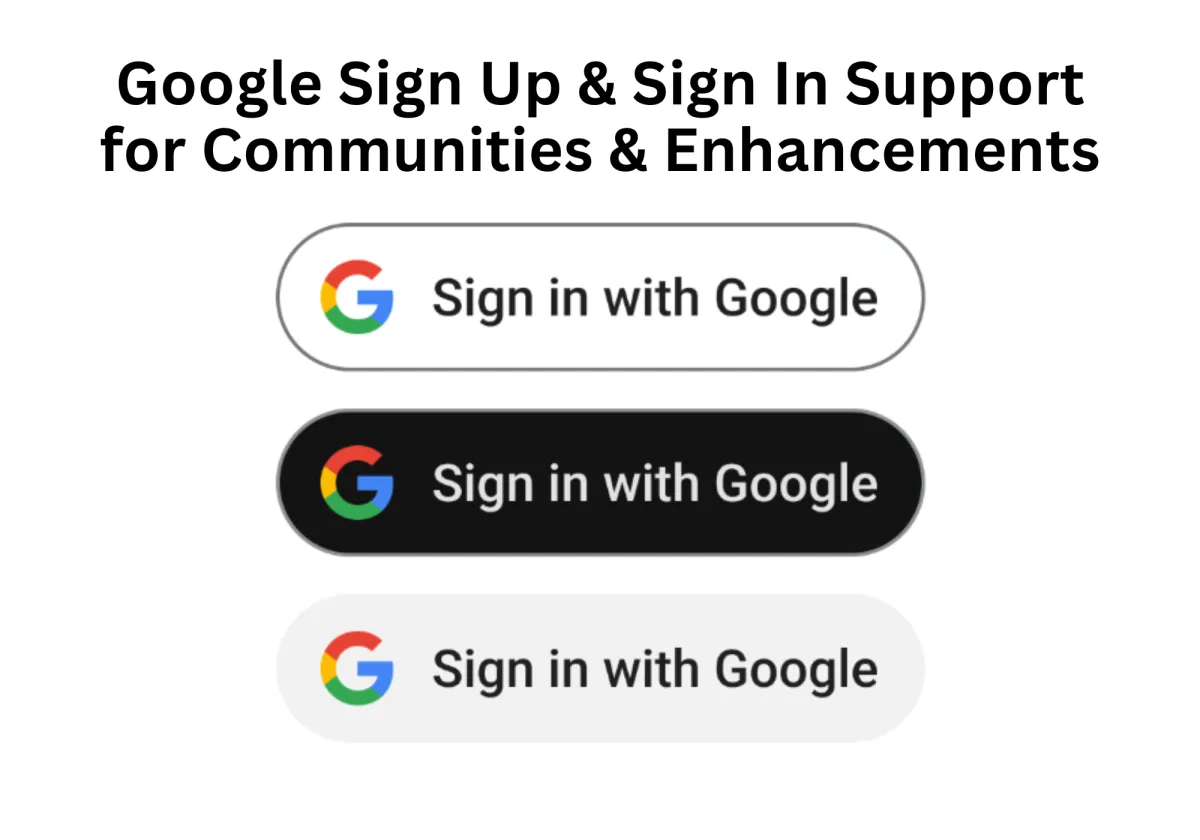
Connecting Made Easy: Google Sign-Up Support Comes to CRM Communities
Creating an engaging, easy-to-access community experience is essential for driving participation and retention. Our CRM’s latest update introduces a powerful upgrade to the Communities feature—Google Sign-On support, designed to simplify user access and significantly streamline onboarding for new and existing members.
With Google Sign-On now fully integrated, community participants can log in or register using their existing Google accounts. This eliminates the need for setting up and remembering new usernames and passwords, a common barrier to entry that often disrupts user flow. Instead, members can join private or public groups with just a few clicks, encouraging higher participation rates and lowering abandonment during sign-up.
This new feature doesn’t just benefit end-users—it also adds operational ease for community managers. By leveraging a trusted and secure OAuth-based system, Google Sign-On improves authentication reliability and reduces support requests related to login issues.
Connecting Made Easy: Google Sign-Up Support Comes to CRM Communities
Understanding Google Sign Up & Sign In Support
What Is Google Sign Up & Sign In Support?
Key Components of Google Sign-In
What User Data Can Be Accessed?
Advantages Over Traditional Sign-Up Methods
Google Sign-In vs. Other SSO Methods
Benefits for Community Platforms
3. Reduced Administrative Overhead
4. Enhanced Trust and Credibility
Implementing Google Sign-In: A Step-by-Step Guide
Enhancing Community Engagement with Google Sign-In
Addressing Potential Challenges
Dependency on Third-Party Services
Future Enhancements and Trends
Decentralized Identity Systems
Artificial Intelligence and Personalization
Streamline Community Access and Engagement with New Google Sign-On and UI Enhancements
Understanding Google Sign Up & Sign In Support
User authentication is a building block of functionality, security, and user satisfaction. As more platforms aim for seamless and intuitive user experiences, incorporating streamlined authentication solutions becomes a necessity. This is where Google Sign Up & Sign In Support comes in and makes a revolutionary difference.
What Is Google Sign Up & Sign In Support?
Google Sign Up & Sign In Support is an authentication platform that enables users to sign up and sign in to third-party websites, apps, or community sites with their current Google credentials. Instead of setting up a new username and password for each service, users can authenticate in a few clicks with their trusted Google account. This type of Single Sign-On (SSO) not only lowers registration friction but also improves security, decreases the risk of lost credentials, and speeds up the overall user experience.
Why Use Google Sign In?
Today's web users are bombarded with having to create and keep track of multiple accounts and passwords. Password fatigue — the fatigue from having to remember so many passwords — tends to lead to unsafe security behaviors like password reuse or weak password selection. Google Sign-In solves this problem by enabling users to use one safe login to access numerous services. From an administrator's perspective, it eliminates the necessity to create and host a complete user authentication system, releasing resources for other essential features and improving development productivity.
Key Components of Google Sign-In
Recognizing the elements that drive Google Sign-In makes developers and administrators better understand the scope and depth of this solution. Among the most significant are:
OAuth 2.0 Protocol: Google Sign-In is based on the OAuth 2.0 protocol, through which third-party apps are given permission to retrieve user data without revealing login details.
ID Tokens: Google returns an ID token containing minimal user profile details (such as name and email) in a secure, signed form after successful authentication. Consent-Based
Access: Users are empowered to approve or reject access to individual items of their personal information, thereby controlling their privacy. Cross-Platform Compatibility:
Cross-Platform Compatibility: Google Sign-In is perfectly compatible across desktop, mobile, and web applications, providing a uniform user experience.
What User Data Can Be Accessed?
With the user's express permission, sites using Google Sign-In can access a small amount of user data to provide better personalization and ease of use. These will commonly be:
Full name
Email address
Profile image
Locale (language)
Other public data associated with their Google profile Note that users are able to view exactly what information they are providing prior to doing so, encouraging transparency and confidence.
How Does It Work in Practice?
Here is a simplified overview of the process from the user's point of view:
Visit a Platform: The user visits a community platform that supports Google Sign-In as an authentication mechanism.
Click the Button: They click the "Sign Up with Google" or "Sign In with Google" button.
Choose an Account: A Google authentication window prompts them to select one of their existing Google accounts (if they are signed in with multiple) or sign in.
Grant Permissions: The user checks what information the app is asking for and agrees.
Access Granted: After successful authentication, the site gets an ID token and grants access to the user.
On the backend, the site authenticates the token, signs up new users if necessary, and initiates a user session—all without the user having to complete long registration forms or remember yet another password.
Advantages Over Traditional Sign-Up Methods
While traditional email/password combinations are still prevalent, Google Sign-In offers a range of benefits that are hard to ignore:
Speed: Sign-up takes seconds rather than minutes.
Security: Users benefit from Google’s strong security infrastructure, including encrypted sign-ins and two-factor authentication.
User Convenience: Eliminates the need to remember yet another password.
Increased Conversion Rates: A smoother sign-up process reduces drop-offs during registration, increasing the number of successful sign-ups.
Up-to-Date User Info: Google maintains users' contact and profile info, so platforms always receive accurate data.
Google Sign-In vs. Other SSO Methods
Although this blog is specifically about Google Sign-Up & Sign-In, it's interesting to mention that it's unique because of its widespread usage. Google boasts more than 1.8 billion active accounts, so a large percentage of your target users already possess the credentials to log in. In contrast to creating your own account system or providing email-based sign-up alone, Google Sign-In offers wider reach and higher usability.
Community-Oriented Use Cases
In the context of online communities, forums, educational portals, or social platforms, the benefits of using Google Sign-In become even more apparent:
Faster Onboarding: Community engagement often relies on instant participation. Google Sign-In enables users to jump into discussions, posts, or groups almost instantly.
Verified Profiles: Since accounts are tied to verified Google identities, it reduces the likelihood of spam or fake profiles.
Engagement Analytics: With access to certain user data (always consent-based), platforms can personalize content, recommendations, and notifications to increase relevance and user retention.
Benefits for Community Platforms
Integrating Google Sign-In into community platforms offers numerous advantages:
1. Simplified User Onboarding
The ease of signing in with an existing Google account reduces barriers to entry, encouraging more users to join and participate in the community.
2. Increased User Engagement
A seamless login experience fosters higher user retention and engagement, as members can effortlessly access community features without repetitive authentication steps.
3. Reduced Administrative Overhead
Automated user authentication minimizes the need for manual account management, allowing administrators to focus on enhancing community content and interactions.
4. Enhanced Trust and Credibility
Leveraging Google's trusted authentication system instills confidence in users regarding the security and legitimacy of the community platform.
Implementing Google Sign-In: A Step-by-Step Guide
Integrating Google Sign-In involves several key steps to ensure a smooth and secure implementation.
From the left-hand navigation menu, open the Memberships section, then navigate to Communities > Groups and sign in to your group.

Next, click on the newly visible Communities tab in the menu.

Click the Join Group button to proceed.

You’ll now notice that sign-up and login options using a Google account are available.

Enhancing Community Engagement with Google Sign-In
Beyond simplifying authentication, Google Sign-In can be leveraged to enrich community interactions and personalization.
Personalized User Profiles
Utilize data obtained from Google profiles (with user consent) to create personalized user experiences, such as displaying profile pictures and names, enhancing the sense of community.
Gamification and Badges
Implement gamification elements, such as badges and achievements, linked to user activity and engagement levels, encouraging active participation.
Targeted Content Delivery
Analyze user preferences and behaviors to deliver tailored content and recommendations, increasing relevance and user satisfaction.
Addressing Potential Challenges
While Google Sign-In offers numerous benefits, it's essential to address potential challenges proactively.
Data Privacy Concerns
Ensure transparency regarding data collection and usage, providing clear privacy policies and obtaining explicit user consent where necessary.
Dependency on Third-Party Services
Develop contingency plans to handle potential disruptions in Google's services, ensuring continuity of user access and platform functionality.
Accessibility Considerations
Design the sign-in process to be accessible to users with disabilities, adhering to web accessibility standards and guidelines.
Future Enhancements and Trends
As technology evolves, several trends are shaping the future of user authentication and community engagement.
Biometric Authentication
The integration of biometric authentication methods, such as fingerprint and facial recognition, offers enhanced security and convenience.
Decentralized Identity Systems
Emerging decentralized identity frameworks aim to give users greater control over their digital identities, reducing reliance on centralized authentication providers.
Artificial Intelligence and Personalization
Leveraging AI to analyze user behavior and preferences enables more personalized and engaging community experiences.
Streamline Community Access and Engagement with New Google Sign-On and UI Enhancements
Simplifying user access and improving engagement are critical to the success of any online community. The latest CRM upgrade delivers just that—introducing Google Sign-On integration alongside a revamped user interface, designed to optimize both the onboarding experience and long-term user interaction.
With Google Sign-On, new and existing community members can now authenticate using their Google credentials, significantly reducing login friction. This not only speeds up the registration process but also enhances security through trusted OAuth protocols. By eliminating the need for manual password creation or recovery, users enjoy a faster, more intuitive entry into your community platform.
The improved interface complements this by offering a cleaner layout, logical navigation, and more responsive elements, all of which contribute to a smoother user journey. Whether users are joining a new group, participating in discussions, or accessing gated content, every interaction is now more accessible and efficient.
Behind the scenes, administrators benefit from clearer user data management, streamlined permission settings, and improved visibility into member behavior—making it easier to nurture meaningful engagement and drive retention.
As digital communities continue to grow, these technical enhancements position your CRM to support scalable and future-ready member experiences. From easier onboarding to ongoing interaction, everything is built with usability and adaptability in mind.
Looking to bring these powerful features into your own platform? Zapiy makes it easy to integrate CRM updates like Google Sign-On into your membership workflows. Explore how Zapiy can help you enhance access, encourage participation, and maintain a thriving community environment built on seamless technology.


Youtube
Facebook
Instagram
LinkedIn
TikTok
X
Pinterest