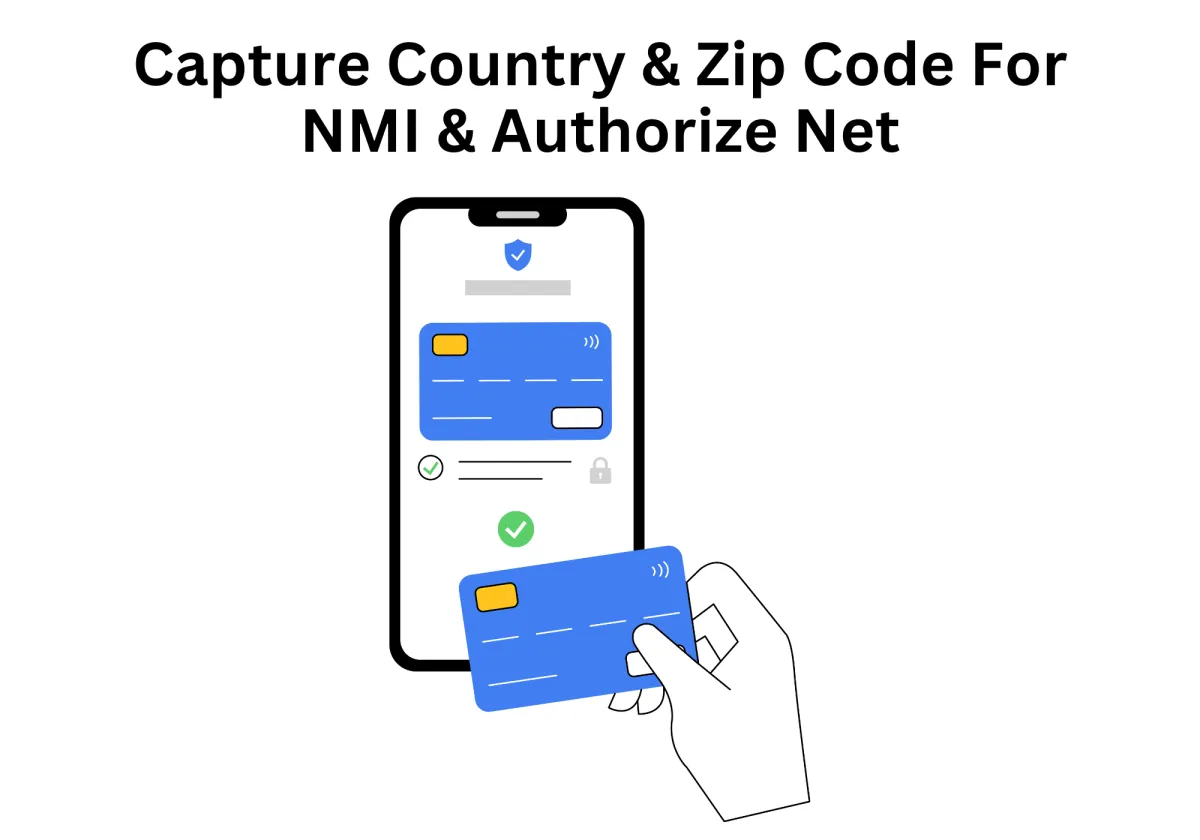
Enhanced Payment Data Collection: Now Capture Country & Zip Code with NMI & Authorize.Net
We’re excited to announce a major upgrade to our CRM’s payment module: businesses can now automatically capture customer country and zip code alongside essential credit card details during the checkout process. This smart improvement transforms the typical ordering journey by making it faster, more accurate, and far more secure. By adding these important fields at the checkout element level, companies can drastically reduce Common errors related to billing address mismatches and improve the overall customer experience.
This change isn’t just about better forms—it’s about smarter payment processing and deeper customer understanding. Capturing country and five-digit ZIP code information provides valuable data that fuels more personalized marketing efforts, enhances address verification, and helps identify any payment method issues early in the payment process. It’s a simple adjustment with big results: faster checkouts, fewer abandoned carts, and more successful transactions.
Implementation is straightforward: just enable the new fields under the Advanced Settings within the funnel builder. No complicated coding or third-party plugins required. Whether your customers are ordering from a desktop or mobile device, this update ensures a seamless and professional checkout experience.
Enhanced Payment Data Collection: Now Capture Country & Zip Code with NMI & Authorize.Net
Why Does It Matter To Your Business?
Enhanced Customer Data Collection
Improved Targeting with Accurate Data
Streamlined Checkout for Faster Payments
How To Enable Capture Country & Zip Code For NMI & Authorize Net:
How This Enhancement Boosts Your Business
2. Improved Checkout Flexibility Across Devices
3. Better Marketing and Customer Support
Best Practices for Capturing Payment Info
Capturing Country and Zip Code: Why It's Essential for Future Transactions
Why Does It Matter To Your Business?
Enhanced Customer Data Collection
Collecting a customer's country and zip code along with their credit card details during checkout enriches your database with critical insights. These two pieces of information are essential not just for payment processing but also for understanding geographic trends, customer behaviors, and improving customer experience overall.
Moreover, by aligning location data with email address information and purchase history, businesses can run more effective targeted campaigns, ensuring higher conversion rates and smarter business operations.
Improved Targeting with Accurate Data
Knowing your customers’ zip code enables you to tailor offers, shipping options, and promotions. No more guessing! Payment gateways like NMI Payment Gateway and Authorize.Net benefit from accurate location inputs to validate credit card details, which also reduces the likelihood of Common errors during the payment process.
Streamlined Checkout for Faster Payments
When customers can input all necessary billing information — including billing address and zip code — directly on the checkout element, it speeds up the checkout process dramatically. Faster checkouts, in turn, lead to fewer abandoned carts and better customer engagement.
By minimizing the friction from checkout, businesses create a path toward a successful transaction without unnecessary errors, especially when dealing with mobile users on a mobile device.
How To Enable Capture Country & Zip Code For NMI & Authorize Net:
From your dashboard, navigate to the Sites section via the left-hand menu. Go to Funnels, then either click + Create New Funnel or select an existing one to edit.

Choose whether you'd like to start from scratch or use a pre-built template.
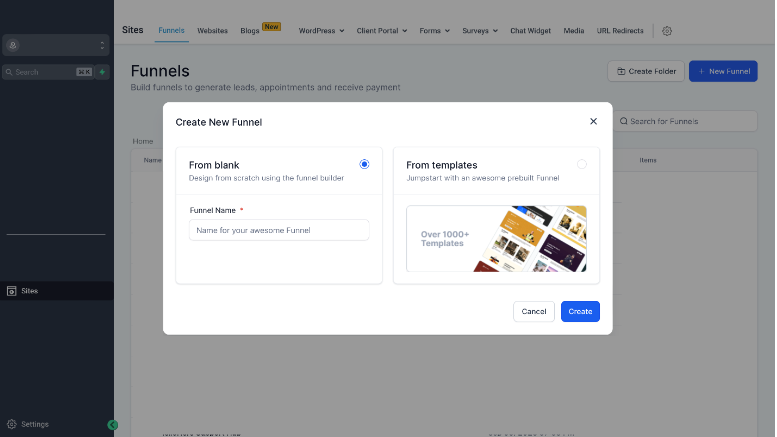
Once your funnel is selected, hit the Edit button to launch the funnel builder interface.

Inside the builder, click the “+” icon to insert a new section with your desired dimensions.

Within that section, add a row and choose how many columns you want.

Drag and drop the Order Form element from the available list into your layout.

After placing the order form, head to the Advanced Settings panel. Scroll until you find the toggle for “Country and Postal Code”, and switch it on.

Once enabled, the country and postal code fields will automatically appear within your form.

How This Enhancement Boosts Your Business
1. Safer and Smarter Payments
Adding zip code fields strengthens the Address Verification Service (AVS) process. Payment providers like Authorize.Net and NMI Payment Gateway cross-verify the entered billing zip code with the one on file with the card-issuing bank. This extra layer of verification reduces incorrect credit card number errors and strengthens funnel security.
Moreover, including a billing address also aligns with Strong Customer Authentication (SCA) requirements in many regions, ensuring you're compliant with global payment processor regulations.
2. Improved Checkout Flexibility Across Devices
With the rise in mobile purchases, optimizing the mobile device checkout experience is critical. Capturing billing info seamlessly reduces customer frustration on smaller screens, leading to faster checkouts and better payment processing on mobile platforms.
3. Better Marketing and Customer Support
When you capture additional customer data like zip code, country, and email address, it feeds into other modules like the Social Planner, Email Experience, and App Notifications. This way, your sales and marketing teams can offer personalized experiences to specific demographics, leading to deeper customer engagement.
Also, when dealing with customer transactions or offering partial refunds, having accurate transaction records linked to specific billing addresses reduces disputes and issues with processing refunds.
Best Practices for Capturing Payment Info
Sandbox Testing First
Before making your payment forms live, it's crucial to test them thoroughly in Sandbox environments. This early testing phase helps uncover Common errors, such as missing fields like the billing address or zip code, or incorrect field mapping that could disrupt the checkout process. Identifying these issues before launch saves time, reduces customer frustration, and ensures a smoother payment process.
Additionally, review your current payment provider settings carefully. Make sure you understand any specific requirements related to Address Verification Service (AVS) or postal code checks, as overlooking these details can lead to unnecessary payment declines or failed transactions.
Avoid Common Mistakes
Double-check that you’ve entered the correct Transaction Key within the Merchant Interface under Security Settings. An incorrect key can cause major disruptions in transaction processing.
Confirm that your Merchant Override setting is properly enabled to support zip code and postal code checks during payment authorization.
Set up fallback options like a fallback tax rate or flat rate method to ensure a backup plan is in place if address verification encounters issues.
Carefully configuring these details helps avoid unnecessary declines from the card-issuing bank and guarantees a smoother, more reliable payment process for your customers, improving trust and successful transaction rates.
Capturing Country and Zip Code: Why It's Essential for Future Transactions
Adding billing ZIP code and country fields to your order forms isn’t just about protecting the current payment provider—it’s a future-proof strategy. By securely capturing essential customer information during the payment process, businesses set themselves up for smoother future transactions, faster checkout experiences, and a noticeable boost in long-term customer engagement. Plus, having correct values for address details helps minimize declines and reduces the need for additional customer verification steps.
This update also strengthens autonomous agents and autonomous transactions by enabling faster reorders without needing customers to re-enter details. It’s a direct way to improve loyalty, build trust, and deliver consistently smooth customer service requests across all channels, whether through a mobile device or desktop.
For businesses handling person payments—like taking credit cards over the phone or through live support—the Staff-side Add Payment form and Staff payments features are game-changers. They allow your internal teams to manually input valid credit card information securely, ensuring every transaction record is accurate and up-to-date.
Whether you're working with a payment service provider like NMI or Authorize.Net, these enhancements are designed to streamline operations, improve transaction processing, and create better outcomes for both staff and customers.
Integrated Features That Work Together
Leveraging CRM features like Multi-File Upload, Custom Values, and Advanced Settings transforms basic checkout forms into a powerful sales tool. By taking a holistic approach, businesses can easily prevent shipping errors, ensure the default cost is accurate, and better manage reusable resources like securely stored credit card details for future purchases. This not only boosts customer satisfaction but also minimizes unnecessary friction during the checkout process.
Through direct integration with top payment service providers, you guarantee that your payment gateways guide customers smoothly between different payment options. Whether users are entering their billing address details for a traditional credit card transaction, choosing a digital wallet payment button, or opting for alternative resources like TikTok Business Accounts for exclusive online promotions, the flow stays seamless and professional.
Integrating email notifications and App Notifications into the process ensures customers get instant confirmations, reducing confusion and improving overall trust in the payment method. With smart CRM tools and a properly configured payment gateway, businesses can support multiple types of users—whether they prefer online payments, mobile checkouts, or desktop ordering—delivering the kind of flexible, personalized experiences today’s customers expect.
Capturing country and zip code during the checkout process is a simple but highly impactful upgrade. It improves the security of your payment processing, provides more robust customer data for targeted marketing, and creates a smoother, faster checkout process for users across desktop and mobile devices.
Plus, with deeper address verification, you minimize Common errors, improve your conversion rates, and ensure that every customer transaction is a successful transaction.
Take advantage of this enhancement today! Upgrade your checkout settings with the new Capture Country & Zip Code option for NMI Payment Gateway and Authorize.Net, and deliver an outstanding, frictionless customer experience every step of the way.
Visit zapiy.com today to get started and unlock the full potential of our latest Capture Country & Zip Code feature for NMI and Authorize.Net. Elevate your checkout process, protect your payments, and drive smarter business growth — all with Zapiy!


Youtube
Facebook
Instagram
LinkedIn
TikTok
X
Pinterest