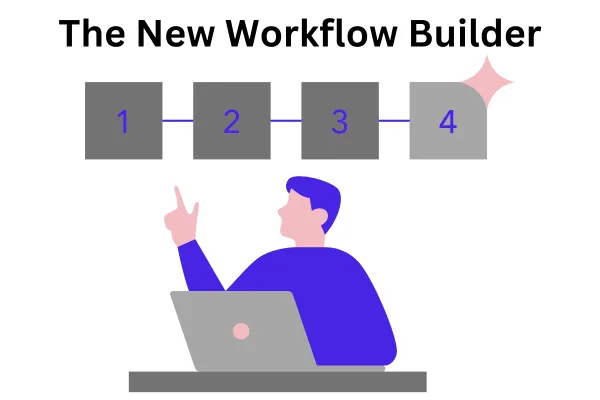
Building Smarter Workflows with Zapiy’s Latest Workflow Builder
Mistakes are inevitable even if your business demands repetitive tasks. However, instead of waiting for the mistake to happen, you could set up something that would right away prevent it to happen. Imagine you're in the middle of doing something and an emergency project needs to be done ASAP. You focus on the new task and have the previous one wait until you're done with the urgent one. While this could be as harmless as it can be, the interruption could backfire at your productivity rate - a mistake that could have been prevented early on.
Automated processes, compared to manual processes, enhances business flow by streamlining processes, reducing errors, and improving efficiency. Response time is much quicker and there is a faster resolution time. Zapiy's new workflow builder is the best solution businesses are looking for. Step into a new dimension of workflow design with our CRM's revolutionary Infinite Canvas layout. This cutting-edge feature transforms the way you create and manage workflows, offering a flexible and interactive workspace. With improved clarity and a user-friendly interface, it streamlines the automation process, ensuring seamless configuration and enhanced visibility for efficient workflow management.
Building Smarter Workflows with Zapiy’s Latest Workflow Builder
Why Interrupting Workflow Could Affect Productivity
4. Reconfiguration of Workflow
Why Does It Matter to Your Business?
Simplified Configuration of Triggers and Actions
Effortless Testing and Management
The Value of Advanced Workflow Builders for Modern Businesses
Tailored Customization and Flexibility
Cost Efficiency Through Automation
Informed Decisions Backed by Data
Ensured Compliance and Consistent Operations
Why Interrupting Workflow Could Affect Productivity
Interrupting workflow steps for a sudden emergency can be time-consuming for several reasons:
1. Disruption of Automation
Modern workflows, especially those in automated systems, are designed to operate seamlessly with predefined steps. When interrupted, the process needs manual intervention to pause, adjust, or reset, which can be labor-intensive and prone to errors.
2. Reallocation of Resources
Emergencies often require diverting resources (time, staff, tools) from ongoing tasks to address the issue. This disrupts the existing flow and delays completion of other tasks.
3. Loss of Context
Sudden interruptions can cause teams to lose focus resulting to mundane tasks, requiring extra time to revisit and understand where they left off once the emergency is handled.
4. Reconfiguration of Workflow
Addressing an emergency real time may necessitate adjusting the existing workflow to accommodate urgent priorities. This can involve revisiting processes, reallocating tasks, or reconfiguring systems, which takes time to implement and test.
5. Delays in Deliverables
If a simple workflow is paused or disrupted, deliverables associated with it are delayed, potentially impacting client satisfaction, project deadlines, or operational efficiency.
6. Risk of Errors
Hasty decisions made during emergencies can lead to mistakes, requiring additional time for troubleshooting and correction.
7. Mitigation Tips:
Use simple workflow management tools with pause and resume capabilities.
Implement contingency workflows for emergencies.
Train teams to handle disruptions effectively with minimal downtime.
Maintaining a balance between managing emergencies and keeping simple workflows operational is key to minimizing time loss and inefficiency.
Why Does It Matter to Your Business?
The Infinite Canvas layout in our CRM introduces a game-changing approach to workflow creation, offering a host of features that can significantly enhance your business operations.
Improved Workflow Visibility
With tools like "Fit to Screen" and "Zoom In/Zoom Out," the Infinite Canvas ensures you have a clear and detailed view of your entire workflow progress. This enhanced visibility allows for better understanding and management of complex processes, reducing the risk of oversight and improving operational efficiency.
Simplified Configuration of Triggers and Actions
Creating workflows has never been easier. The intuitive "Add New Trigger" and "+" buttons make it simple to incorporate new triggers and actions into your pre-made workflows. This streamlined approach saves valuable time, enabling your team to focus on strategic tasks rather than getting bogged down in intricate configurations.
Effortless Testing and Management
The Infinite Canvas layout also offers tools to ensure your workflows function flawlessly. The "Test Workflow" button allows you to quickly verify processes, while the "Stats View" provides comprehensive data to assess performance. Saving changes is straightforward, ensuring that updates and modifications are applied seamlessly.
These features work together to make the custom workflow creation and management process smoother, faster, and more effective. By leveraging the Infinite Canvas layout, businesses can optimize their operations, ensuring that every process runs seamlessly while empowering teams with tools that enhance productivity and clarity. This innovation is not just a feature—it is a necessity for businesses aiming to stay competitive in an increasingly automated world.
The Value of Advanced Workflow Builders for Modern Businesses
Advanced workflow builders are transforming the way businesses operate by providing tools that streamline operations, improve customer experiences, and enhance overall efficiency. Here’s why they are essential for growth and success:
Elevated Customer Experience
Automated workflows make it easier to deliver timely, personalized communications to your customers. Whether it’s sending reminders, responding to customer complaints or inquiries, or sharing relevant updates, automation ensures that every interaction is meaningful and efficient. This enhances customer satisfaction, builds trust, and fosters long-term loyalty.
Seamless Scalability
As businesses grow, managing increased complexity can become challenging. Advanced workflow builders are designed to handle more intricate tasks and higher volumes without additional resources. This scalability allows businesses to expand effortlessly while maintaining operational consistency.
Tailored Customization and Flexibility
One of the key advantages of modern workflow builders is the ability to customize processes. Businesses can design custom workflows that align precisely with their unique needs, making operations more efficient and tailored to specific goals. This flexibility supports innovation and adaptability in an ever-changing market.
Cost Efficiency Through Automation
Automating routine tasks reduces the reliance on manual labor, saving time and minimizing the risk of errors. These efficiencies translate into significant cost savings, allowing businesses to allocate resources to more strategic areas.
Informed Decisions Backed by Data
Many workflow builders integrate seamlessly with analytics tools, offering insights into key performance metrics. By analyzing this data, businesses can identify bottlenecks, optimize processes, and make informed, data-driven decisions that drive continuous improvement.
Ensured Compliance and Consistent Operations
Automated workflows provide a framework for completing tasks with consistency and in compliance with industry regulations. This not only reduces risks but also enhances reliability and accountability across business operations.
How to Use the New Workflow Builder
Begin by selecting the automation tab from the sidebar menu, then proceed by clicking on the "Create Workflow" option to initiate the process.

Choose the "Start from Scratch" option to customize your workflow exactly to your needs.

Utilize the Infinite Canvas layout, navigating with "Fit to Screen" and "Zoom In/Zoom Out" buttons for better control over your view and workspace.

Add a new trigger to your workflow by selecting the "Add New Trigger" button located on the interface.

Pick a trigger from the provided list, and carefully configure it to align with the specific needs of your workflow process.

Introduce additional actions to your workflow by clicking on the "+" button for seamless action integration.

Select an action from the menu, and adjust its configuration settings to suit the operational requirements.

Enable the "Stats View" feature, located in the top left corner, to access an overview of Email and SMS statistics directly within the workflow builder.

For more in-depth insights, click on any statistical data point to open detailed information about your workflow performance.

Test the functionality of your workflow by clicking on the "Test Workflow" button to simulate and verify each step.

Select a contact from your database, and click the "Run Test" option to conduct a comprehensive test of the workflow.

Save all workflow modifications by clicking the "Save" button in the top-right corner, ensuring that no unsaved changes remain.

To manage versions, click on the history icon in the top-right corner, allowing you to review previous iterations. Use the toggle to publish or revert to a draft mode for better control and flexibility in managing your workflows.

Conclusion
Zapiy’s newest workflow builder brings a transformative approach to automating business processes, offering features that enhance operational efficiency and adaptability. Designed with businesses in mind, the tool provides an intuitive interface that allows for easy management of workflows, from the simplest to the most complex. One of the standout features is the Infinite Canvas layout, which gives users a clear view and seamless navigation, enabling them to configure workflows with precision and ease.
With the flexibility to add triggers, actions, and monitor performance through integrated analytics, businesses can customize workflows to meet their specific needs. This level of customization supports not only daily operations but also long-term business strategies, ensuring that workflows are optimized for success.
Ready to make automation easier than ever? Visit our website now or take advantage of ourfree trial.


Youtube
Facebook
Instagram
LinkedIn
TikTok
X
Pinterest