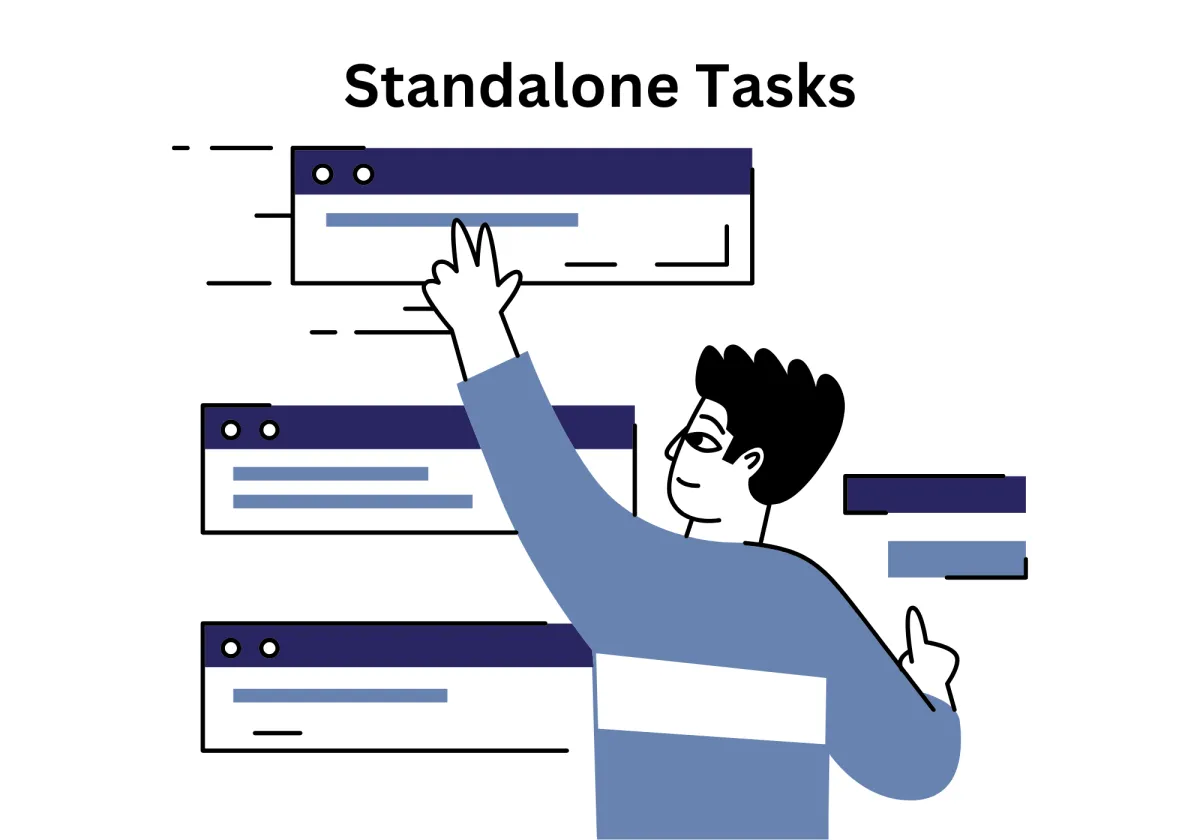
Standalone Tasks: Your CRM’s Secret Weapon for Daily Productivity
One of the most exciting advancements in CRM systems is the support for standalone tasks—flexible task objects that are no longer bound by contact associations. Previously, task creation in many platforms required linking the task to a specific contact. Now, businesses can assign "stand-alone tasks" internally, enhancing focus and freeing teams from unnecessary limitations. This shift benefits internal project tracking, allows for ad-hoc tasks, and offers a much-needed layer of adaptability.
Our enhanced CRM now allows you to assign collaboration tasks or even schedule invocation tasks across departments without setting up an associated contact. The recent update update fully supports this functionality. You can now create and assign standalone tasks directly from the task module, bypassing the need to link them to any contact. Whether you're setting up collaboration-based action items or time-sensitive internal reminders, the process is seamless. You simply fill in the details, assign the task to the appropriate team member, set the due date, and you're done.
The result is a more autonomous and efficient workflow. Team members no longer have to jump through hoops or create dummy contacts just to track internal work. Instead, standalone tasks offer a clear, simple solution for handling everything from quick tasks to multi-step initiatives—right within your CRM. This feature ultimately saves time, improves clarity, and empowers your team to stay focused on what truly matters.
Standalone Tasks: Your CRM’s Secret Weapon for Daily Productivity
Why Standalone Task Management Matters for Your Business
Enhanced Filtering and Task Visibility
Integrating Community and Collaboration
Handling Complexities with Defaults and Encryption
Common Pitfalls and Active Task Monitoring
Why Standalone Task Management Matters for Your Business
Nowadays, task management should never be a bottleneck. Whether you're leading a small team or managing operations at scale, the ability to assign and track internal tasks efficiently is key to keeping things moving. That’s where standalone task management comes into play — and it’s more powerful than you might think.
Effortless Task Assignment
Not every task revolves around a specific customer or lead. Sometimes, your team just needs to get things done — quickly and without jumping through hoops. Standalone task assignment allows you to create and delegate tasks directly to team members without tying them to a specific contact or deal. This means internal to-dos, project deliverables, and one-off assignments can be created on the fly, reducing clutter and saving time.
This flexibility is especially helpful for ad-hoc requests, internal workflows, and fast-turnaround projects. Whether you're assigning QA tasks, scheduling deployment activities, or coordinating across departments, you’ll appreciate how this feature removes friction and enhances team responsiveness. It’s built for speed — perfect for teams that need to move fast and adapt quickly.
Flexible Project Management
Traditional task systems often force you to work within rigid structures. But modern businesses demand agility. By decoupling tasks from contact records or fixed categories, your team gains the freedom to organize work based on what makes the most sense — projects, departments, workflows, or even company-wide initiatives.
You can group standalone tasks into project buckets, track them based on internal goals, or align them with operational priorities. This level of customization is especially useful when you’re managing evolving initiatives or temporary projects that don’t fit neatly into standard workflows. From development sprints to onboarding checklists, you can mold the task system to fit your process — not the other way around.
Enhanced Filtering and Task Visibility
As task volume grows, so does the need for intelligent organization. Standalone task management supports robust filtering tools that help you stay on top of what matters. Filter by team member, due date, task type, priority, or even custom tags — ensuring that the right tasks are visible to the right people at the right time.
Whether you’re handling dozens or hundreds of active assignments, the system helps reduce noise so you can focus on what’s urgent or overdue. For managers, it provides an at-a-glance overview of who’s handling what. For team members, it creates a personalized space where they can manage their own priorities with confidence and clarity.
Why It All Matters
Task management isn’t just about checking boxes — it’s about creating a system that supports your team’s momentum. Standalone task functionality gives you the flexibility to manage tasks independently of traditional structures, the clarity to sort and filter with ease, and the speed to assign work without barriers. It’s a small change that can make a big difference in how your team collaborates and delivers.
How To Use Standalone Tasks:
Navigate to the Contacts section using the left-side menu, then choose Tasks > New Task.

Enter the necessary task details. Unlike before, the Contact field is now optional.

To set a deadline, click on the Due Date field and choose a date that suits your needs.

After selecting the date, click Save to proceed.

The task has now been created without linking it to a contact. You can assign it by selecting the Assign Task option.

Choose the users you'd like to assign the task to, then click Apply.
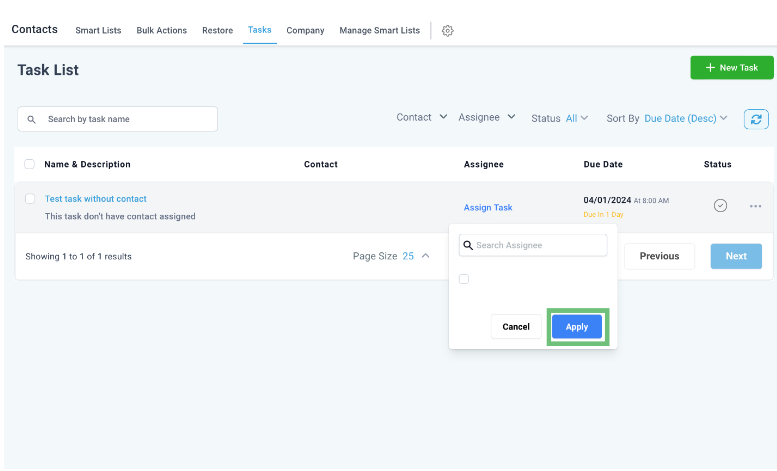
Integrating Community and Collaboration
Beyond functionality, there's a growing emphasis on community content and peer-driven development. Platforms like Atlassian Community Events foster shared learning and insights around cloud tasking. Within CRM and cloud ecosystems, membership communities offer exclusive benefits such as templates for task maintenance, shared scripts for task definition, and independent coverage of niche use cases.
Some communities even offer exclusive giveaways, private Discord channels for troubleshooting, and early access to new platform versions. These perks create a thriving support network for tech professionals looking to scale their expertise and their systems.
Handling Complexities with Defaults and Encryption
Running tasks in large-scale environments demands consistent configurations. This is where default login, default encryption, and default print settings come into play. For example, encryption by default configured and encryption by default settings ensure that sensitive data in task queues and containers remains protected.
Likewise, issues like filesystem type mismatch or volume errors can be mitigated by declaring the correct volume type and file system type within your ECS task definition. Managing these nuances helps prevent common pitfalls and ensures your Elastic Container Service tasks operate smoothly across platform version revisions.
Common Pitfalls and Active Task Monitoring
No system is perfect, and even robust task platforms can encounter active issues. To help manage this, use built-in tools and community-driven resources like an issue template or forums where users flag external user requests.
When monitoring active tasks, especially in ECS or Google Cloud, observability tools provide real-time data. Whether you’re working with an elastic network interface in ECS or need a full-screen interface for CRM dashboards, having the right visibility can drastically improve uptime and responsiveness.
Why Standalone and One-Off Tasks Are Here to Stay
From cloud-based deployments to internal CRM workflows, the rise of standalone tasks and one-off tasks signifies a broader movement toward operational independence. No longer bound to rigid structures, today’s task management solutions offer a blend of flexibility, power, and simplicity.
This paradigm shift enhances the way we work:
One-off task instances are ideal for testing, sandboxing, or quick execution.
Stand-alone tasks simplify internal operations.
Target tasks and collaboration tasks boost teamwork and accountability.
Features like chooseRun task and chooseAdd Environment Variable give developers granular control over environments.
The integration of environment variables, default timeout, and platform version tracking means developers can deploy confidently with fewer surprises.
Looking Ahead: Task Management at Future Time
As businesses evolve, the demand for more intelligent task orchestration will grow. Expect to see tighter integrations across cluster infrastructures, better support for application default credentials, and more intuitive user interfaces that cater to everyday users and developers alike.
Whether you’re managing a single time task or a long-running task, automation is becoming the standard. With task management tools and CRM-based solutions, businesses are empowered to break down silos and drive results—one task at a time.
The landscape of task management is undergoing a transformation fueled by cloud computing, automation, and user-first design. From "standalone tasks" and "ad-hoc tasks" to robust definitions in Amazon Elastic Container Service, there’s never been a better time to rethink how tasks are created, assigned, and completed.
So whether you're deploying containers with task definition family logic or optimizing your CRM’s internal task objects, it's time to embrace the new era of complete task execution—one that prioritizes flexibility, community, and performance.
Let us help you unlock that potential—because hundreds of tasks are waiting, and every single one counts.
Final Thoughts
Standalone task support represents more than a feature—it's a philosophy. One that puts user control, speed, and clarity at the forefront. With Zapiy CRM, teams can now take full control of internal operations without breaking workflows or inventing workarounds.
So whether you're leading a fast-moving startup or managing complex operations at scale, Zapiy’s standalone task system is built to help your team move faster, smarter, and more confidently.
Try standalone tasks in Zapiy today—and experience the freedom to manage your work, your way.


Youtube
Facebook
Instagram
LinkedIn
TikTok
X
Pinterest