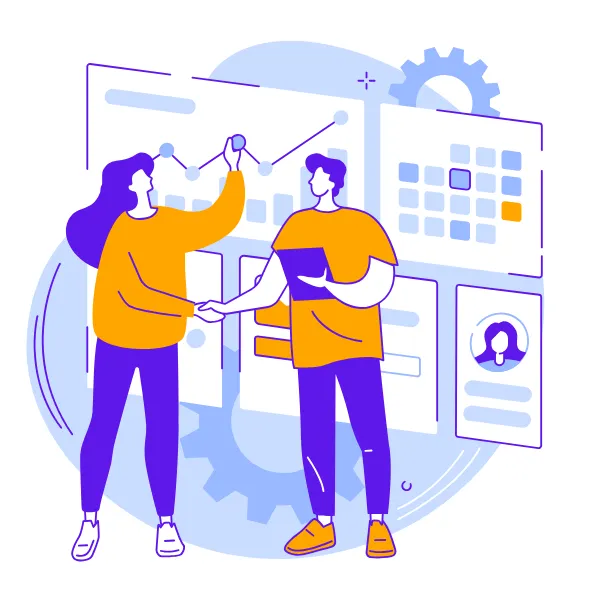
Introducing the "Followers" Feature: Enhancing Collaboration Like Never Before
In any business, collaboration is the key to success. Whether you’re managing a sales team, overseeing multiple projects, or simply ensuring smooth communication between stakeholders, having a feature that keeps everyone on the same page is invaluable. That’s why we’re thrilled to introduce the newest addition to our CRM system: the "Followers" feature.
This innovative and powerful tool allows you to add up to 10 followers to any opportunity, enabling better teamwork, enhanced transparency, and seamless project management. Imagine a sales pipeline where every key player—from account managers to support staff—can track and contribute to the progress of a deal, ensuring nothing falls through the cracks. It’s not just about convenience; it’s about driving success through collaboration. Let’s dive deeper into how the "Followers" feature can revolutionize your business operations.
Introducing the "Followers" Feature: Enhancing Collaboration Like Never Before
⭐ Why Does It Matter to Your Business?
Customizable Automation Integration
⭐️ How to Add Followers to an Opportunity
Step 1: Activate “Only Assigned Data” for Users
Step 2: Access the “My Staff” Section
Step 4: Navigate to the Opportunities Section
Step 5: Using Saved Elements for Better Communication
Step 6: Drag and Drop Saved Sections for Efficiency
⭐ Practical Use Cases for the "Followers" Feature
Integrating the "Followers" Feature with Other CRM Tools
5. Calendar and Scheduling Integration
Future Potential of the "Followers" Feature
⭐ Why Does It Matter to Your Business?
Enhanced Collaboration
Modern business environments thrive on teamwork, and the "Followers" feature is designed with that in mind. By allowing up to 10 individuals to follow a specific opportunity, it ensures that everyone involved has access to real-time updates. Whether it’s the sales team monitoring a potential follower, client or a project manager overseeing a new initiative, this feature fosters better communication and alignment across teams.
Efficient Project Management
For project managers handling multifaceted projects, keeping everyone aligned can be a challenge. The "Followers" feature acts as a central hub for collaboration, providing visibility into who is working on what and ensuring that deadlines are met. From tracking updates to assigning roles, it’s an indispensable tool for managing complex workflows seamlessly.
Customizable Automation Integration
While adding followers currently requires manual action, the possibilities for automation are endless. Imagine being able to automatically assign followers to opportunities based on specific triggers or criteria. For instance, adding team members automatically when a deal reaches a certain stage in the pipeline could save time and further enhance efficiency. Though this functionality is on the horizon, the current setup already offers immense value.
⭐️ How to Add Followers to an Opportunity
Adding followers to an opportunity in your CRM is a straightforward process, but it’s essential to follow each step carefully to ensure everything is set up correctly. Here’s a detailed guide to help you make the most of the "Followers" feature:
Step 1: Activate “Only Assigned Data” for Users
To enable followers, you must first activate the “Only Assigned Data” permission for specific users. Log in to your CRM account and navigate to theSettingssection, located in the bottom left corner of your dashboard. This is the starting point for customizing user access.

Step 2: Access the “My Staff” Section
Once inside Settings, a new left-hand menu will appear. Look for the“My Staff”option and click it. This section provides an overview of all individuals with access to your CRM. From here, locate the specific team member you want to grant permissions to.

Step 3: Edit User Permissions
Click on the profile of the selected staff member and choose the“Edit”option. You’ll see a variety of user permissions available. Scroll through until you find“Only Assigned Data”. Toggle this option to “On” to grant the necessary access. Ensure you save these changes before leaving the page. This step is crucial for enabling the user to follow and contribute to opportunities effectively.

Step 4: Navigate to the Opportunities Section
Return to the main dashboard and select theOpportunitiessection. Here, you can either create a new opportunity or edit an existing one in your pipeline. As you work on the opportunity, you’ll notice the newly available option to add followers. Select this feature to include the relevant team members who need to track and contribute to the opportunity’s progress.

Step 5: Using Saved Elements for Better Communication
Once followers are added, enhance your communication by leveraging saved elements in your CRM. Navigate to theMarketingtab and selectEmail. Here, you can create a new email by choosing either Campaigns or Templates and clicking+New. Using pre-saved elements allows you to maintain consistency in updates shared with followers, ensuring everyone stays aligned.

Step 6: Drag and Drop Saved Sections for Efficiency
To make your workflows even smoother, use thedrag-and-dropfeature to include saved sections in your emails or campaigns. This functionality streamlines the process of sharing updates, saving you time and effort while keeping all stakeholders informed.

By following these six steps, you’ll unlock the full potential of the "Followers" feature, enabling seamless collaboration and efficient opportunity management.
⭐ Practical Use Cases for the "Followers" Feature
The "Followers" feature isn’t just versatile; it’s also highly adaptable to various industries and scenarios. Here are some practical use cases to inspire you:
Sales Teams
Sales teams can use the feature to add account managers, sales reps, and even customer success managers as followers to high-value opportunities. This ensures that everyone involved in closing a deal has access to the latest updates and can contribute to its success.
Project Management
For projects with multiple stakeholders, the "Followers" feature provides a centralized view of progress. Assign team members to follow specific projects, allowing them to track updates, communicate effectively, and stay aligned with project goals.
Customer Support
Customer support teams can follow opportunities related to escalated issues or important clients. This ensures they’re aware of ongoing conversations and can provide timely resolutions.
Marketing Campaigns
Marketing teams can track opportunities related to key campaigns, ensuring they’re aligned with sales efforts and can adjust strategies as needed based on the opportunity’s progress.
Integrating the "Followers" Feature with Other CRM Tools
To maximize the effectiveness of the "Followers" feature, it's essential to integrate it seamlessly with other tools in your CRM. By doing so, you can create a unified system that enhances collaboration, streamlines workflows, and ensures data consistency across your organization.
1. Notifications and Alerts
Pairing the "Followers" feature with notification systems ensures that all followers are promptly informed of updates. For example:
When a status changes in an opportunity, followers can receive real-time notifications via email or in-app alerts.
Alerts for important deadlines or tasks linked to the opportunity ensure no key action is missed.
2. Task Assignments
Followers can be tied to task assignments within an opportunity. This allows you to break down projects into smaller, actionable items and assign them to the relevant followers. For instance:
A team member can be tasked with finalizing documents while another focuses on client communication.
Followers can easily view task progress and completion statuses without leaving the opportunity page.
3. Reporting and Analytics
Integrate the "Followers" feature into your CRM’s reporting dashboard to track follower involvement. Insights include:
Identifying which team members frequently collaborate on high-value opportunities.
Measuring the impact of follower contributions on opportunity outcomes.
Evaluating the workload distribution among followers to ensure balance.
4. Email Campaigns
Combine the "Followers" feature with your email marketing tools to ensure better client follow-ups. For example:
Followers can be notified when an email campaign linked to their opportunity is sent.
Team members can contribute to drafting or approving email content before sending.
5. Calendar and Scheduling Integration
Integrate the feature with your calendar to coordinate schedules more effectively. For instance:
Automatically notify followers about meetings, calls, or deadlines related to an opportunity.
Sync opportunity timelines with team calendars to streamline project tracking.
By linking the "Followers" feature to other CRM functionalities, you create an interconnected system that promotes transparency, encourages collaboration, and supports smarter decision-making across your organization.
Future Potential of the "Followers" Feature
While the current "Followers" feature is already a game-changer, its future potential is equally exciting. Let’s take a closer look at some upcoming possibilities that could further enhance its functionality:
Automated Follower Assignment
Imagine a CRM that automatically assigns followers to opportunities based on predefined rules. For instance, when a deal reaches a specific stage, relevant team members could be added automatically, saving time and ensuring no one is left out of the loop.
Enhanced Notifications
Future updates could include customizable notifications, allowing followers to receive updates based on their preferences. Whether it’s milestone completions, deadline reminders, or status changes, these notifications could further streamline collaboration.
Analytics and Reporting
Adding reporting capabilities to the "Followers" feature could provide valuable insights into team collaboration. Metrics like the number of followers per opportunity, engagement levels, and contribution impact could help optimize team performance.
The Role of "Followers" in Building a Collaborative Culture
Beyond its practical applications, the "Followers" feature contributes to a broader organizational goal: fostering a collaborative culture. By encouraging team members to stay engaged and informed, this feature helps break down silos and build a more connected workplace.
When employees feel included and empowered to contribute, they’re more likely to take ownership of their roles. This translates to better results, higher job satisfaction, and a stronger overall team dynamic.
Conclusion: Collaboration Made Easy with Zapiy
The "Followers" feature isn’t just another CRM tool; it’s a step forward in enhancing collaboration and driving business success. By enabling your team to stay connected, informed, and aligned, this feature empowers you to manage opportunities more effectively and achieve your goals faster. Whether you’re managing a sales pipeline, overseeing a complex project, or coordinating with multiple stakeholders, the "Followers" feature is here to simplify your workflow and improve outcomes.
Ready to experience the power of seamless collaboration? Try out the "Followers" feature today and see the difference it makes in your business. For more information or assistance, don’t hesitate to contact the Zapiy team—we’re here to help you succeed!


Youtube
Facebook
Instagram
LinkedIn
TikTok
X
Pinterest