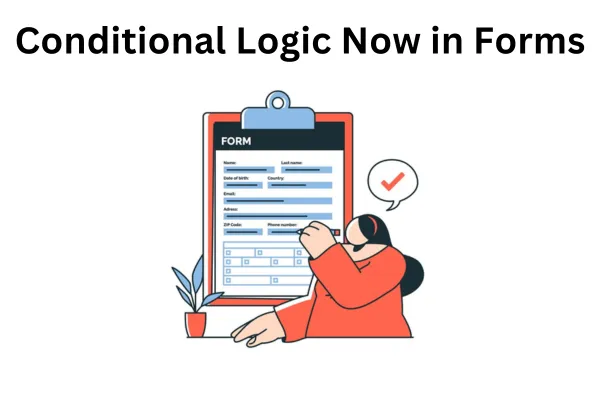
Conditional Logic Now in Forms: Tailor Your Customer Experience Like Never Before
The way we interact with customers is evolving rapidly, and businesses that prioritize personalization are leading the charge. Imagine a form that adapts dynamically to each customer's input, creating a seamless and customized experience. Enter Conditional Logic in Forms, a game-changing feature that allows you to build smarter, more intuitive forms for your CRM.
This feature isn’t just about making forms look good—it’s about creating meaningful customer interactions, saving valuable time, and ensuring that every lead or response is handled efficiently. Whether you’re qualifying leads, tailoring user experiences, or automating decision-making, Conditional Logic for Forms is the tool your business has been waiting for.
In this detailed guide, we’ll explore why Conditional Logic matters, how to set it up, and how it can revolutionize your processes. We’ll also dive into advanced use cases and additional tips to help you maximize this feature. Let’s get started.
Conditional Logic Now in Forms: Tailor Your Customer Experience Like Never Before
⭐ Why Conditional Logic Matters to Your Business
1. Personalization at Its Best
4. Data-Driven Decision Making
⭐ How to Use Conditional Logic in Forms
⭐ Advanced Use Cases for Conditional Logic
2. Streamlined Event Registration
4. Dynamic Pricing Calculators
⭐ Best Practices for Conditional Logic
⭐ Integrating Conditional Logic with Automated Workflows
⭐ Leveraging Conditional Logic for Better Customer Insights
1. Create Dynamic Customer Profiles
⭐ Why Conditional Logic Matters to Your Business
Conditional Logic isn’t just another CRM feature; it’s a strategic advantage. Here’s why integrating it into your forms can transform the way you engage with customers:
1. Personalization at Its Best
Imagine asking a customer if they’re interested in a specific product or service and then displaying follow-up questions that match their interest. With Conditional Logic, you can create an experience that feels tailor-made for every individual.
Example:
If a customer selects "Yes" to a question about needing premium support, additional fields for scheduling a consultation or choosing a package can instantly appear.
2. Increased Efficiency
Gone are the days of generic online forms with unnecessary and hidden fields. With Conditional Logic, you can simplify the form completion process, ensuring customers only see what’s relevant to them. This not only speeds up the process for your users but also ensures you get the precise data you need.
Example:
If a user enters a date that falls after a specific deadline, the form can automatically redirect them to an alternate message or resource, saving both time and effort.
3. Smarter Lead Qualification
Not every lead will be the right fit for your business, and that’s okay. With Conditional Logic, you can disqualify leads who don’t meet your criteria—automatically.
Example:
If a lead indicates they don’t have the budget for your service tier, the form can display a custom message guiding them to more affordable options or a self-service solution.
4. Data-Driven Decision Making
By gathering more targeted data through Conditional Logic, your business can make better decisions. This feature allows you to focus on qualified leads and actionable insights instead of sifting through irrelevant or incomplete responses.
⭐ How to Use Conditional Logic in Forms
Setting up Conditional Logic in your CRM is simpler than you think. Follow these steps to create forms that are as smart as they are effective:
1. Access the Form Builder
Log in to your CRM account.
Navigate to theForm Buildersection in the dashboard.
Here, you’ll find all the tools you need to start creating or editing forms.

2. Enable Conditional Logic
Open the form you want to customize.
Locate the “Conditional Logic” option, typically found in the top-left corner of the Form Builder.
Switch the feature toEnabledto start adding rules.

3. Set Conditions
This is where the magic happens! Conditional Logic allows you to define specific rules for how your form should behave based on user input.
Examples of Conditions You Can Set:
Show or Hide Fields:If a user selects "Yes" to a question, display additional fields related to their answer.
Redirect Based on Input:If a user selects a location outside your service area, redirect them to an informational page or partner directory.
Tailored Messaging:Based on the user’s industry, show them a custom thank-you message or product recommendation.

4. Customize Further
Take advantage of the various options available to fine-tune your form:
Add multiple layers of conditions for more complex scenarios.
Use dropdown menus, radio buttons, or checkboxes to trigger specific actions.
Preview your form in real-time to see how it behaves with the conditions you’ve set.

5. Save and Test
Before publishing your form, make sure to save your changes and test the form as a user would. This ensures all conditions work as intended and provides a chance to make adjustments if necessary.
⭐ Advanced Use Cases for Conditional Logic
Conditional Logic opens up a world of possibilities. Here are some innovative ways to use this feature:
1. Tailored Lead Magnets
Create forms that dynamically deliver lead magnets based on user input.
Example:
If a user selects “E-commerce” as their industry, the form can provide a downloadable guide specific to e-commerce businesses.
2. Streamlined Event Registration
Simplify event sign-ups by tailoring forms to attendee needs.
Example:
If a user selects “Speaker” as their role, additional fields for uploading a presentation or bio can appear automatically.
3. Feedback and Surveys
Use Conditional Logic to make surveys more engaging and relevant.
Example:
If a respondent rates their experience as “Poor,” additional fields can appear, asking for specific feedback or offering resolution options.
4. Dynamic Pricing Calculators
Create forms that calculate and display pricing based on user selections.
Example:
If a user selects specific services or features, the form can update to show the total cost in real time.
⭐ Best Practices for Conditional Logic
To get the most out of Conditional Logic, keep these tips in mind:
1. Start Simple
If you’re new to Conditional Logic, begin with straightforward rules before moving on to more complex scenarios.
2. Test Extensively
Always test your forms from a user’s perspective to ensure they work as expected.
3. Keep the User in Mind
Focus on creating an intuitive experience for users. Avoid overwhelming users with too many dynamic changes.
⭐ Integrating Conditional Logic with Automated Workflows
Conditional Logic doesn’t just stop at forms—it can also enhance your automated workflows. By combining these features, you can create a seamless experience from form submission to follow-up action.
1. Automate Lead Assignments
Based on user responses, assign leads to specific team members or departments.
Example:
If a user selects “Enterprise” as their company size, the lead can be routed directly to your enterprise sales team.
2. Trigger Email Campaigns
Use Conditional Logic to segment users and trigger relevant email sequences automatically.
Example:
If a user selects “Interested in Webinars,” they can be added to a list for upcoming webinar invitations.
3. Simplify Onboarding
Create personalized onboarding processes based on the data collected from Conditional Logic forms.
Example:
If a user selects "Beginner" as their experience level, your system can provide entry-level resources or training guides.
⭐ Leveraging Conditional Logic for Better Customer Insights
Conditional Logic is not just about creating a personalized experience; it's also a powerful tool for gathering more actionable insights about your customers. By using this feature strategically, you can capture deeper information that helps you understand customer behavior, preferences, and needs, all while ensuring a smooth user experience. Here's how Conditional Logic can become your secret weapon for better customer insights:
1. Create Dynamic Customer Profiles
With Conditional Logic, you can ask tailored follow-up questions based on customer responses, helping you build more detailed customer profiles.
Example:
If a customer indicates interest in multiple products, the form can prompt additional questions about their preferred features, budget, or intended usage. This data can later be used to offer personalized product recommendations or targeted marketing campaigns.
2. Segment Your Audience
Using the information gathered through Conditional Logic, you can segment your audience into more precise categories, ensuring your sales and marketing strategies are more effective.
Example:
If a customer identifies themselves as a “Small Business Owner,” you can automatically add them to a CRM segment focused on small business solutions.
3. Predict Customer Needs
Conditional Logic forms can help you anticipate customer needs by identifying patterns in form submissions.
Example:
If a majority of respondents from a particular region select a specific service, you can prepare tailored offers or expand resources in that area.
4. Enhance Customer Support
By collecting more detailed information up front, Conditional Logic forms can improve the efficiency of your support team.
Example:
If a user selects “Technical Issue” as the reason for their inquiry, the form can prompt them to specify the type of issue or attach supporting documents. This ensures your support team has all the relevant details before even reaching out.
5. Drive Data-Driven Decision-Making
The data collected through Conditional Logic can provide valuable insights for business decisions, helping you identify trends, pain points, and opportunities.
Example:
By analyzing form submissions, you might discover a growing demand for a specific product feature, prompting you to prioritize it in your development roadmap.
Conclusion: Bring Your Forms to Life with Zapiy
Conditional Logic in Forms isn’t just a feature—it’s a way to transform the way you interact with customers. By creating personalized, efficient, and dynamic experiences, you can save time, qualify leads, and deliver value like never before.
Ready to take your customer interactions to the next level? Zapiy’s CRM, with Conditional Logic and a suite of powerful features, is here to help you grow your business.
🚀 Start personalizing your forms (eg. contact forms, survey forms, etc.) today with Zapiy! For more tips, resources, and support, visit Zapiy.
Would you like further assistance in setting this up? Let us know—we’re always here to help!


Youtube
Facebook
Instagram
LinkedIn
TikTok
X
Pinterest